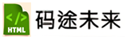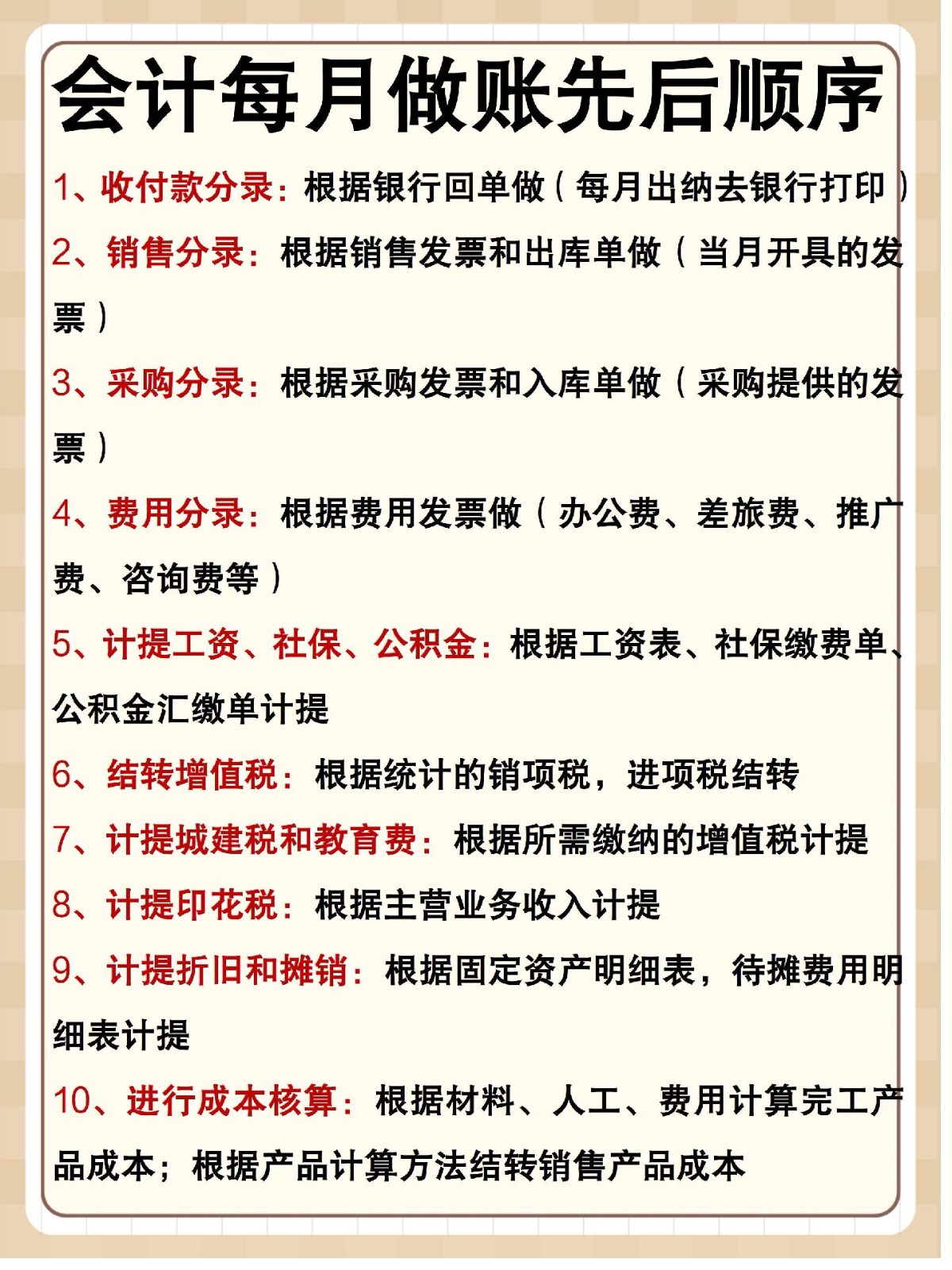创建用户 创建用户并赋予指定权限 创建用户并赋予全部权限 创建备份用户 备份所有数据库 导出一个数据库结构 恢复数据 创建数据库 显示所有的数据库 删除数据库 选择数据库 查看当前使用的数据库 当前数据库包含的表信息: 建表 获取表结构 删除表 插入数据 查询表中的数据 删除表中数据 修改表中数据 在表中增加字段: 更改表名: 更新字段内容 字段:数值类型 更新字段部分字符串 其它的以后再发吧,这是今天用到的几个。备忘一下CREATE USER 'root'@'%' IDENTIFIED BY 'password';
grant create,select,update,insert,delete,alter on bbs.* to lvtao@localhost identified by 'password';
Grant all privileges on *.* to 'root'@'%' identified by 'password' with grant option;
GRANT SELECT,RELOAD,SHOW DATABASES,LOCK TABLES,EVENT,REPLICATION CLIENT ON *.* TO 'bak'@'localhost' IDENTIFIED BY 'password';
mysqldump -u root -p --all-databases --ignore-database=performance_schema --ignore-database=information_schema --skip-lock-tables > /home/db.sql
mysqldump -u root -p -d –add-drop-table database >/home/db.sql
A:常用source 命令
进入mysql数据库控制台,
如mysql -u root -p
mysql>use 数据库
然后使用source命令,后面参数为脚本文件(如这里用到的.sql)
mysql>source wcnc_db.sql
B:使用mysqldump命令
mysqldump -u username -p dbname < filename.sql
C:使用mysql命令
mysql -u username -p -D dbname < filename.sql
create database <数据库名>;
show databases;
drop database <数据库名>;
use <数据库名>;
select database();
show tables;
create table <表名> ( <字段名1> <类型1> [,..<字段名n> <类型n>]);
mysql> create table MyClass(
> id int(4) not null primary key auto_increment,
> name char(20) not null,
> sex int(4) not null default '0',
> degree double(16,2));
desc 表名,或者show columns from 表名
mysql>DESCRIBE MyClass;
mysql>desc MyClass;
mysql>show columns from MyClass;
drop table <表名>
mysql> drop table MyClass;
insert into <表名> [( <字段名1>[,..<字段名n > ])] values ( 值1 )[, ( 值n )]
mysql> insert into MyClass values(1,'Tom',96.45),(2,'Joan',82.99), (2,'Wang', 96.59);
1)、查询所有行
命令: select <字段1,字段2,...> from < 表名 > where < 表达式 >
例如:查看表 MyClass 中所有数据
mysql> select * from MyClass;
2)、查询前几行数据
例如:查看表 MyClass 中前2行数据
mysql> select * from MyClass order by id limit 0,2;
或者:
mysql> select * from MyClass limit 0,2;
delete from 表名 where 表达式
mysql> delete from MyClass where id=1;
update 表名 set 字段=新值,… where 条件
mysql> update MyClass set name='Mary' where id=1;
alter table 表名 add字段 类型 其他;
mysql> alter table MyClass add passtest int(4) default '0'
rename table 原表名 to 新表名;
mysql> rename table MyClass to YouClass;
update 表名 set 字段名 = 新内容
update 表名 set 字段名 = replace(字段名,'旧内容','新内容');
文章前面加入4个空格
update article set content=concat(' ',content);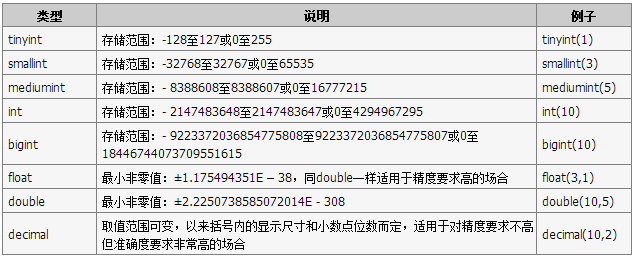
字段:字符串型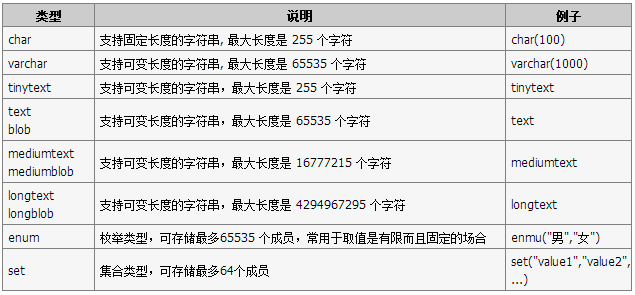
字段:日期型
update contents set `text`=REPLACE(text,'http://cndo.org/','http://www.lvtao.net')
上篇:
在Load average 高的情况下如何鉴别系统瓶颈
下篇:
CentOS Linux最常用命令及快捷键整理
1 电商必懂的数据公式 2 AI新玩法,制作历史大事件视频,涨粉20w,获赞220w 3 用AI全流程制作历史故事短剧,保姆级教程,零基础上手 4 扣子(Coze)工作流实战:篇篇10W+的小林漫画,用Coze实现了爆款流水线生... 5 用AI自动生成爆款文案的完整流程 6 地理空间AI应用:YOLO vs. SAM 7 智能目标检测:用 Rust + dora-rs + yolo 构建“机器之眼” 8 vLLM + FastAPI:一个高并发、低延迟的Qwen-7B量化服务搭建实录... 9 5分钟一键生成软著申请材料,coze工作流全教程,含提示词 10 Vaex :十亿行每秒的 Python 大数据神器,探索与可视化的新标杆 11 DeepSeek如何颠覆短视频创作?三步生成内容,人人都是导演 12 大数据安全架构设计方案