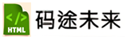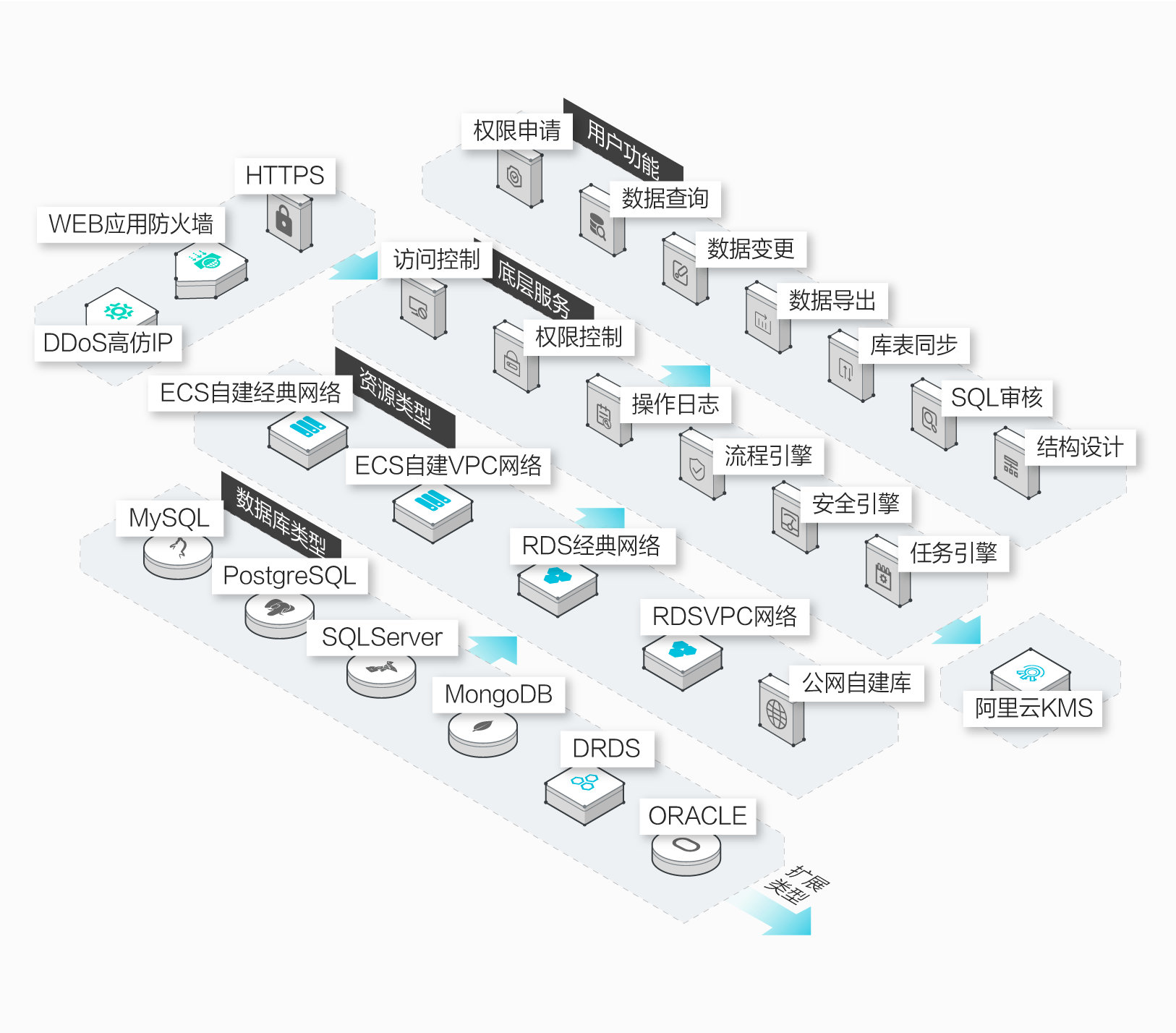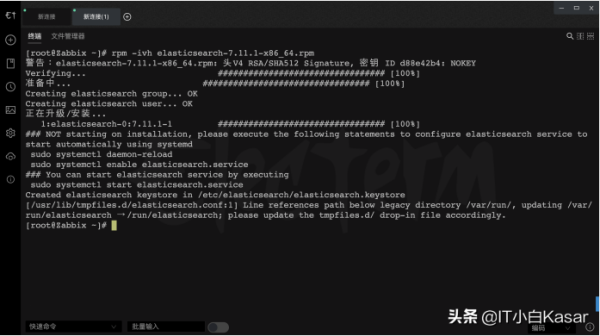解决方法:
1.先找到mysql bin目录下的my.ini文件,在[mysql]下面加上 skip-grant-tables 用于跳过密码
2.重启服务器
service mysqld restart
3.进入cmd,重置密码
mysql -uroot -p 回车
不用管password 回车
use mysql; 回车
修改密码:
update user set authentication_string=password('123456') where user='root';
flush privileges; 刷新数据库
quit;4.修改my.ini 注释掉skip-grant-tables;保存退出
5.重启服务器
service mysqld restart
上篇:
服务器mysql备份脚本
下篇:
MySQL添加用户、删除用户与授权
1 AI生成《乌鸦喝水》的成语故事,提问方法+实操 2 书单模板制作方法!醒图教你如何制作育儿书单 3 爱了这个万能PPT制作方法,解决行业需求!一键生成只需3S搞定 4 AI生成《乌鸦喝水》的成语故事,提问方法+实操 5 Echo:还在用“旁路由”?All in One主机才是未来:PVE+OpenW... 6 不想上班,居家可以做的10份工作(附上方法) 7 2025年性价比最高的AI服务器拆解:768GB显存暴打训练慢的痛点 8 win11 连接共享打印机报错:0x00000040 或者 .709或者 .11... 9 最近很火的萌娃喊奶奶视频制作方法真的很简单 10 怎样做高质量养生视频一个新方法效率高且容易出爆款 11 美炸了,万物生花朋友圈转疯了,一起来看看制作方法 12 最近火爆了全网的敖丙哪吒走秀视频来实操方法了